m
Cotton Markdown Tables: Export Markdown tables from Google Sheets
![]()
The Cotton Markdown Tables add-on for Google Sheets improves data sharing workflows. Build rich, informative spreadsheets. Then, export them to Markdown table syntax with a few clicks.
INSTALL
Google Workspace Marketplace
- Install the Cotton Markdown Tables add-on from the Google Workspace Marketplace.
- https://workspace.google.com/marketplace/app/cotton_markdown_tables/734474805574
More Options
- There are more installation options available for this add-on.
PERMISSIONS
In order to provide useful features, this add-on requires permissions from you. The following describes the purpose of permissions for this add-on:
- Google Drive:
- “See, edit, create, and delete all of your Google Drive files”
- This permssion allows the add-on to create a
Cotton Markdown Tablesfolder and save Markdown table documents on your Google Drive. Additionally, this feature allows the add-on to jump directly to the saved Markdown file or download the Markdown file to your desktop. No user data sent to pffy-cloud.
- Google Sheets:
- “View and manage spreadsheets that this application has been installed in”
- This permssion allows the add-on to only read the content of the spreadsheet that is currently open. Reading this information helps the add-on determine how to convert betweeen spreadsheet formatting and Markdown syntaxes. No user data sent to pffy-cloud.
- Script UI:
- “Display and run third-party web content in prompts and sidebars inside Google applications”
- This permssion allows the add-on to provide user interaction for better usability. HTML, CSS, JavaScript and frameworks (e.g., jQuery) are implemented in the sidebar to help the add-on copy text to your clipboard, view saved files in your Google Drive, or download saved files to your desktop. No user data sent to pffy-cloud.
Remove permissions
Permissions can be removed at any time from your Google Account.
FEATURES
NOTE: What’s new in this version?
Export options
You have six options for exporting data from Google Sheets to Markdown tables:
- Export active range: The most basic selection in a spreadsheet.
- Export all active ranges: This allows you to multi-select seperate ranges and export all the converted tables into a single Markdown table document.
- Export entire sheet: This method includes all the data within a sheet without user selection.
- Export all sheets: This method exports each sheet in the spreadsheet and places them into a single document.
- Export selected named ranges: Choose which predefined named ranges you want and save all the generated Markdown tables in a single Markdown document.
- Export all named ranges: Combine all the named ranges in a spreadsheet into a single Markdown document.
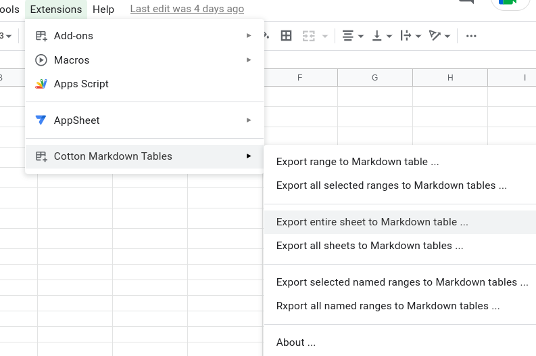
Deliverables
After you export Markdown tables with Cotton, you have three deliverables.
You can:
- Copy the Markdown text to clipboard
- View the Markdown file in Google Drive
- Download the Markdown file to your desktop

YouTube Channel
Privacy Policy
This add-on complies with the Google API Services User Data Policy. Additionally, we are committed to exceeding these requirements while delivering wonderful user experiences, without collecting any personally-identifying information about you. These efforts are described with greater detail in our privacy policy:
Terms of Service
Compliance
This section is for compliance departments within companies, agencies or organizations that must provide documentation of licensing for internal or external audit processes.
The Cotton Markdown Tables spreadsheet editor add-on is free software. Printing this web page (either as paper for PDF) and retaining a copy for your records is sufficient documentation for your organization’s site license or domain license.
Disclaimers
Google Sheets, Google Drive, and other Google software or features are trademarks of Google, an Alphabet company. jQuery belongs to the OpenJS Foundation and jQuery contributors.
Open Source
Source code for this free software is available here on GitHub: